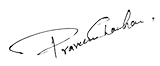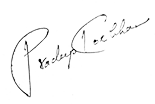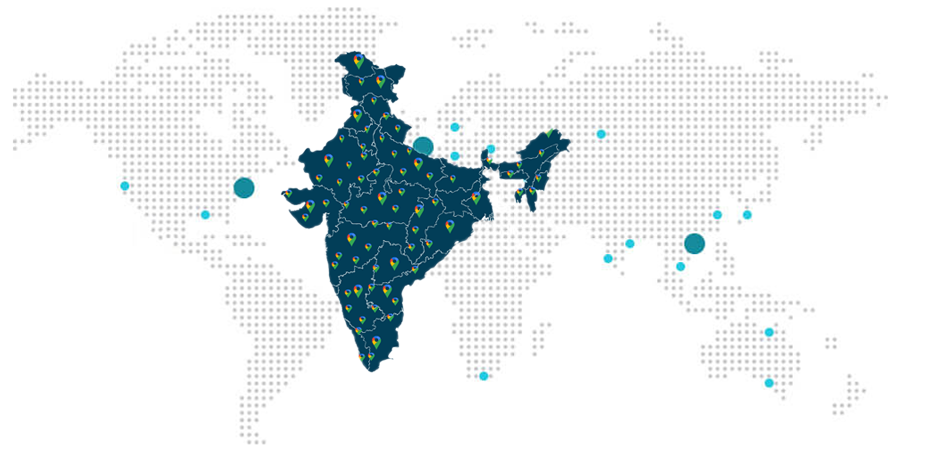Check your Income Tax Refund Status Online
Categories
How to Check your Income Tax Refund Status Online?
If in the previous financial year, you pay some extra tax to the Indian government then you need to file return of income tax for claiming the refund of income tax. You pay some extra tax if in a financial year the individual paid advance tax, or TDS (tax deducted at source) or self-assessment is higher than her or his liability of the tax.
After your income tax return processing, if the department of income tax compute the payable refund to you then a message regarding this is sent to you through email and the SMS. The message displays the refund amount which is credited in your bank account along with a number of sequences of the refund.
Under the income tax act, section 143 (1), a message is send to you. The SBI (State Bank of India) processes the refund. The taxpayer received the refund via a cheque or demand draft issued in his or her name on his registered address or through NEFT/RTGS via the direct credit.
You require to ensure that you filed right details of the bank account during filing your return of income tax. A person can check the status of the refund of income tax online through two methods.
Check Income Tax Refund Status on the Official Website of Income Tax India e-Filing
To check your income tax refund status, you need to follow the instructions given below:
- You need to go to the website https://www.incometaxindiaefiling.gov.in.
- The next step is to login to your registered account by inputting information like date of birth, password, PAN, and code of captcha.
- The next step is to click at “View Returns/Forms”.
- Then from the drop-down menu, you require to choose “Income Tax Returns” and also require to select the relevant year of assessment for checking the status of refund of income tax.
- The next step is to click on the hyperlink “acknowledgement number”.
- A pop-up will display on your computer screen that will display the returns filing timeline like date of refund issue, date of processing completion, when your ITR was verified and filed etc.
- It will also display information such as payment mode, reason for failure of return, status, and year of assessment.
Check Income Tax Refund Status on the NSDL TIN Website
You can also check the refund status of income tax on the NSDL TIN website. On this website after ten days the status of refund is available, when the department of income tax sends the refund to the bank SBI.
You need to follow the instructions given below for checking the status of refund of income tax.
What does my refund status mean?
Status of Refund: Expired
This signifies that the cheque of refund which you received is not deposited on time in your bank. A cheque is valid for a duration of up to 90 days for which the taxpayer need to deposit the cheque in the bank for getting the payment.
If refund status is shown as expired, taxpayer need to submit “refund re-issue request” on e-filing website.
Status of Refund: Refund Returned
There are mainly two reasons for refund returned.
If you receive the refund of income tax through Electronic Clearing Service (ECS), then the payment is not transferred to your account if you provide incorrect details of your bank account.
A demand draft or cheque is returned because your house is locked or you have provided the incorrect address of your residence.
Status of refund: Processed Via direct credit but failed
This signifies that SBI had credited the amount of refund to your bank account but it is failed because of reasons given below.
Status of Refund: Refund processed via NEFT/NECS but failed
This signifies that processing of refund via the NEFT/NECS mode is failed. Therefore, the taxpayer requires to confirm the code of IFSC/MICR provided during return filing, description of account, and account number.
Status of Refund: Adjusted against demand outstanding of previous year
This signifies that current year refund has adjusted against demand outstanding of the year of assessment previous either full or in part. According to the section 245, the department of income tax has complete authority to perform this. But before doing this, they need to give a written message to taxpayer related to the action taken by them.
Advice of refund ECS received but not shown in your account of bank
SBI send an email to you regarding information of amount of refund which is deposited into your account. The advice of ECS will displays name of beneficiary, number of account, MICR/IFSC code, UTR number of NEFT or sequence number of NECS shown on the website of the TIN.
If this amount is not shown into your account of bank then you need to examine if the amount is credited to an incorrect account. For proper details, you need to compose an email to itro@sbi.co.in.
Request of re-issue of Refund
- If you want to submit the request of re-issue of refund because of any kind of mistakes which is given above, then you need to follow the steps given below.
- The first step is to login to the website of e-filing of department of income tax i.e. https://www.incometaxindiaefiling.gov.in
- The next step is to click at tab “My Account” and choose the option “Service Request”.
- Here you need to choose type of request as “New Request” and category of request as “Refund Reissue”.
- It will display information like response, communication reference number, acknowledgment number, year of assessment, type of return and PAN.
- The next step is to click on button “Submit”.
- Then you need to submit your details of address and the bank.
- You require to go through with a process of verification by deploying the DSC (Digital Signature Certificate) or EVC (Electronic Verification Code) to finish the procedure.