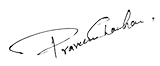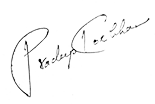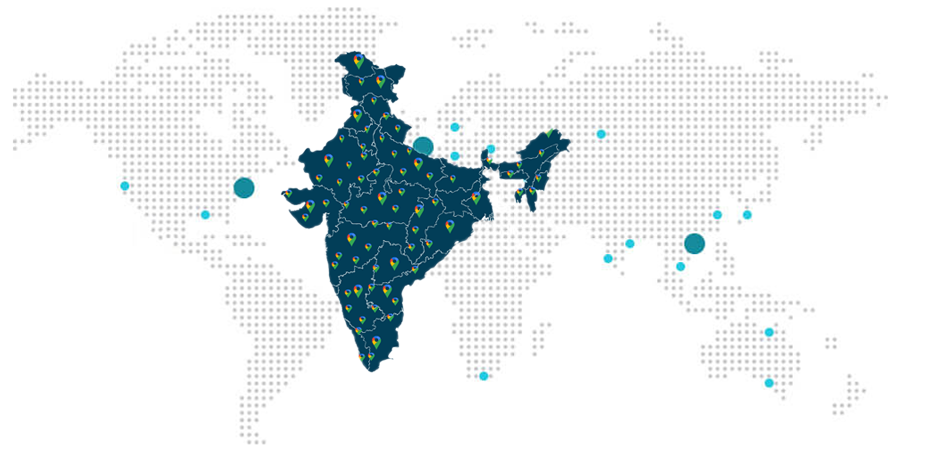File Income Tax Return Online: Step by Step Guide
Categories
How to file income tax return online?
According to the Income Tax Act, 1961, Section 139(1) of India, during previous year, those persons whose complete income is more than that amount which is not included in the tax for the computation of taxable income, they need to file the returns of the income tax.
The entire procedure of filing the return of income tax electronically is called as e-filing. You can either file the returns of income tax online by registered yourself on the official website of the department of income tax of the Government of India or you can consult a tax professional for getting the assistance to file your income tax return.
31st July is the due date for filing the income tax returns either online or physically.
Who can file returns of income tax via e-filing?
Filing the return of income tax online is very easy and many assesses can e-file their income tax return.
The following category of persons need to file their income tax return through e-filing.
E-filing types
Without or with digital signature certificate, via an ERI (E-return intermediary), you can easily e-file returns of the income tax.
To e-file returns of the income tax, you can use DSC (Digital Signature Certificate). It is necessary to file returns of income tax by using DSC via a CA (chartered accountant).
Without using DSC, if you e-file your income tax return, then the ITR V form is created. It must be signed, printed and submitted to the CPC, Bangalore via speed post or ordinary post within 120 days from the e-filing date.
How to select the correct form to e-file the Income Tax Return?
It is very difficult to select the right form while filing the income tax return via e-filing. The various types of ITR (Income Tax Return) forms are given below.
- ITR 7: The individuals include companies need to file income tax return under the section 139 (4D) or Section 139(4C) or section 139 (4B), or section 139 (4A), can file online returns of income tax.
- ITR 6: under the section 11, those companies which claims exemption.
- ITR 5: LLP, BOIs, AOPs and Firms.
- ITR 4S (SUGAM): HUF/Individuals having business presumptive income.
- ITR 4: HUFs and Individuals having income from the profession or a proprietary business.
- ITR 3: HUFS/Individuals being the firm partners and not doing profession or business below any proprietorship.
- ITR 2: HUF (Hindu Undivided Families) not having income from profession or business.
- ITR 1 (Sahaj): Persons with income from interest and salary.
Examine Your Tax Credit to File Income Tax Return Online – Form 16 vs Form 26AS
Before filing the income tax returns, you need to examine the form 26AS. It displays the tax amount which is subtracted from your wages and deposited with the department of income tax via your employer. You need to make sure that the deducted tax from your total income according to the form 16 must similar to the form 26AS figures.
If you e-file your income tax returns without errors clarity, then you will receive a notice from the department of income tax.
Claim other deductions, savings certificates and 80G
You can easily claim additional deductions if you do not remember to claim these deductions. Under the section 80G, you can claim deductions on those donations which are given to charitable institutes.
Statement of Interest: Interest on Fixed Deposits and Saving Accounts
Deduction around Rs. 10,000 is permitted on earned interest on the accounts of savings. The interest which you earned on the deposits in the bank is an important component of your income taxable and it is taxable at rates of slab applicable.
You also require to possess:
- Statements of bank
- Previous year returns of tax
- Certificates of TDS
- Reports of audit, Balance Sheet, and Profit and Loss Statement of Account
List of necessary documents for Income Tax Returns e-Filing
- Details of bank account
- PAN Number
- Income from salary
- Receipts of rent for HRA claiming
- Form 16
- Slips of pay
- House property address
- Co-owners information like PAN details and their total share in the property mentioned
- Home loan interest certificates
- Date of completion of construction, if you buy the property under construction
- If property is rented, rental income and tenant name
- If there are gains of capital from shares selling, then statement of trading of stock and details of purchase is required
- If the property or house is sold, then details of capital gain, registration details, purchase price, and the sale price
- Details of SIPS, ELSS, debt funds, purchase and sale of funds of equity, and mutual fund statement details
- Interest income is required. Statements of bank account is needed if the interest is accumulated in the account of savings.
- Income of interest from corporate bonds and tax saving bonds
- Details of income from the post office is required
- Rates of income tax slab for assessment year 2018-2019 and financial year 2017-18
For HUF and individuals having less than 60 years of age
| Slab of income tax | Rate of tax |
| If the total income is up to Rs. 2,50,000 | Nil |
| If the income is more than Rs. 2,50,000 and up to Rs. 5,00,00 | 5% |
| If the income is more than Rs. 5,00,000 and up to Rs. 10,00,000 | 20% |
| If the income is more than Rs. 10,00,000 | 30% |
If the total income is between Rs. 50 Lakhs to Rs. 1 crore, then a surcharge of 10% tax is imposed.
If the income is more than Rs. 1 crore, then a surcharge of 15% tax is imposed.
For HUF and Individuals having age more than 60 years and less than 80 years:
| Slab of income tax | Rate of tax |
| If the income is around Rs. 5,00,000 | Nil |
| If the income is more than Rs. 5,00,000 and around Rs. 10,00,000 | 20% |
| If the income is more than Rs. 10,00,000 | 30% |
If the income is around Rs. 50 lakhs to Rs. 1 crore, then a surcharge of 10% tax is imposed.
If the income is more than Rs. 1 crore, then a surcharge of 15% tax is imposed.
Due Dates for Income tax Returns Filing
The due date for filing return of income tax for Body of Individuals (BOI)/Association of Persons (AOP)/Individuals/Hindu Undivided Family (HUF) is 31st July every year. Take an example, the due date for filing the ITR for the financial year 2018-2019 is 31st July 2019.
To file the returns of income tax, you need to follow the following steps:
- You need to login to the official website of the department of income tax i.e. https://www.incometaxindiaefiling.gov.in/home and then you require to register on this website.
- To login, your user ID is your PAN number
- You can see the form 26AS or your statement of tax credit. According to your Form 16, the TDS need to be matches with the form 26AS figures.
- You can select the financial year by clicking on the form of returns of income tax.
- Then you need to download the form of ITR which is suitable for you. if your income exempted is more than Rs. 5,000, then you need to use the form ITR-2. If your form applicable is ITR 4S or ITR-1, then you can finish the procedure on the website by deploying the link ‘Quick e-file ITR’.
- You need to open the utility in MS Excel i.e. a software of downloadable preparation of return and then you require to fill the form by inputting the necessary information from your Form 16.
- By clicking the tab ‘calculate tax’, you can examine the amount of payable tax.
- You require to pay the applicable tax and then you need to fill the details in the challan.
- By clicking the tab “validate”, you can verify the entire data in the worksheet.
- Now you need to create an XML file and then you can save this file on your PC.
- You can upload the XML file by website panel ‘upload return’.
- A pop-up menu is shown on the screen and it will ask you to sign the file digitally. If you possess the digital signature, then choose “Yes”, if not then choose ‘No”.
- The form of acknowledgement ITR-V is created and you need to download this.
- You need to print the ITR-V form and then you need to sign this form by using a blue ink pen.
- You need to dispatch this form by speed post or via ordinary mail to the department of income tax at the address: CPC, PO Box No. 1, Electronic City, Post Office, Bangalore, 560100, Karnataka with in 120 days of online returns filing.
File ITR 4S and ITR 1 Online
To file ITR 4S and ITR 1 online, you need to follow the steps given below.
You also have the option to use a private website for filing the returns of income tax online. These portals charge a nominal fee around Rs. 300 for the types of services provided by them.
During e-filing you need to consider some points which are given below: