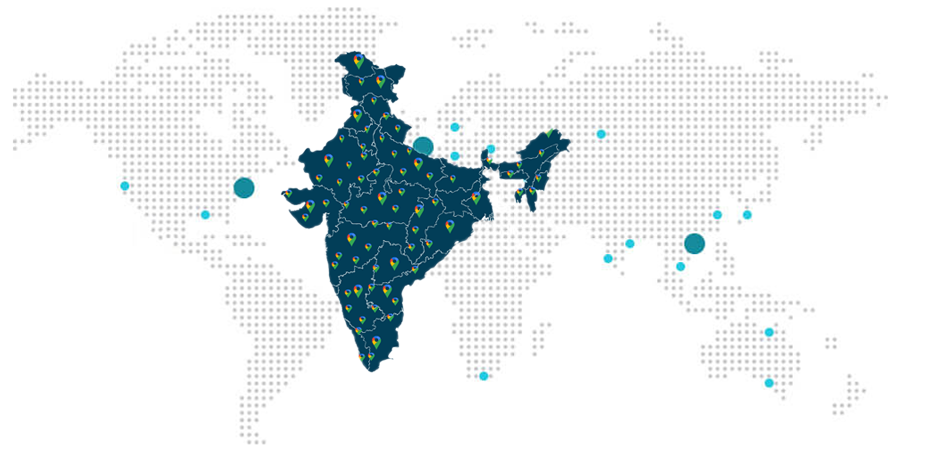Home / Provident Fund Registration
Employees Provident Fund (EPF) Registration In India
The Employees Provident Fund is one of the most important platforms of savings for all those people working in the public or private sector in India. It is a statutory body formed by the employee’s provident fund and miscellaneous provisions act, 1952, under the administrative control of the Ministry of Labour, Government of India.
EPF scheme is applicable to all salaried employees. The Provident fund Scheme offers retirement benefits to the employees. The Employees Provident Fund Registration is mandatory for all those organizations or companies who have 20 or more than 20 employees, including temporary or permanent employees.
In case the number of employees in an organization is less than 20, they can voluntarily register for the Employee provident fund at the regional provident fund office, whereas the Companies having more than 20 employees need to register themselves with EPFO within 1 month. If delayed, it will lead to fines, penalties etc.
Less than 20 employees also include contractual employees such as security, housekeeping and other contractual workers of the business. All those co-operative societies whose employee strength is 50 or more also need to register themselves for the employee provident fund (EPF). The registered organizations come under the rules and regulations of the act, and these rules and regulations are still applicable when their employee strength becomes less than the minimum number of employees.
Employers need to register themselves for the Provident fund either online or offline. It is best for the employer to register via online mode. The employer can download the registration form from the official portal of the Employees Provident Fund Organization, i.e. www.epfindia.gov.in.
What Is Included In Our Package?
Eligibility Consultation
Document Preparation
Application Drafting
Government Fees
Important Information For Employees Provident Fund
For successful registration of the Employees Provident Fund Organisation, the employer needs to provide the following information -
- 1
Name and address of the company
2Information of the branch and the head office
3Incorporation or registration date of the company
- 4
Employee basic details like name, joining date, salary etc.
- 5
Total employee strength of the company
- 6
Type of activities the enterprise or business engaged in, i.e. service, production, manufacturing etc.
- 7
Information regarding the legal status of the company. For example – Whether it is a society, partnership firm, a public or private company.
- 8
Owner's information, including the address as well as partners & directors information.
- 9
Information regarding employee’s wages. For example, the total salary paid to the employee per month.
- 10
Bank details of the company
- 11
PAN Details
- 12
12. A form named “Performa for Coverage” is required to be filled. This form contains the information mentioned above to complete the registration process.
- 13
To finish all the formalities, the employers require to submit form 5A with Annexure 1
Documents Required For EPF Registration
The following documents must be attached by the employer to the "Registration Form for EPFO" -
Eligibility For EPF Registration
An organization needs to fulfil the below-mentioned criteria in order to get eligible for PF registration –
- Any establishment (factory or organization) with 20 or more employees.
- Any establishment with less than 20 workers has been notified of compulsory registration for not less than 2 months.
- If the employer & employees of the same organization mutually agreed to apply for PF and notice has been sent to the central PF commissioner from the date of the agreement.
- An organization can also apply for voluntary PF registration in case the employees are less than 20.
- Every employee has a right to avail PF facility provided by the government. PF contribution & deduction is the employer’s responsibility.
Benefits Of Provident Fund Registration Online
The benefits of PF registration online are as follows –
The provident fund account can be transferred (in case you switch the Job) and carried forward easily without any problem. A UAN number is allotted to employees after PF registration which is valid for a lifetime.
Provident fund provides life cover to employees and helps in covering the financial risk faced by them in their lives. For ex – The Provident fund helps the dependents of employees in case of illness, retirement or death of an employee.
Life is uncertain, and any emergency situation can take place anytime. Hence, in emergencies like illness, weddings, educational expenses & mishaps, an emergency fund can be of great help.
PF also covers employees on retirement in the form of pension coverage. It helps save the amount for your future and provides your pension after retirement age.
Every person has a registered PF account is eligible for an “Employee deposit linked insurance scheme” that requires only 0.5% of the salary deduction as a premium.
The Amount earned from the PF account can be very helpful in situations like buying property or setting up a children fund.
Steps For EPF Registration for Employers
TOn the homepage of the website, click the "ESTABLISHMENT REGISTRATION" button.
The “ESTABLISHMENT REGISTRATION” button on the EPFO website's homepage will take you to the USSP registration page. Employers must register with the EPFO's USSP (Unified Shram Suvidha Portal). To create an account, the employer must click the "SIGN UP" button and enter their Name, Email, Mobile Number, and Verification Code.
Employers must connect to the USSP and click on the "Registration for EPFO-ESIC" button on the left-hand side of the screen. Then, on the right side of the screen, click the "Apply for New Registration" button.
After clicking the "Submit" button, the "Registration Form for EPFO" page will open, prompting the employer to complete the Establishment Details, eContacts, Contact Persons, Identifiers, Employment Details, Branch/Division, and Activities sections.
After completing all sections of the "Registration Form for EPFO" and attaching all required documents, the employer's Digital Signature Certificate (DSC) must be uploaded and attached to the form. Once the employer's DSC is submitted, the employer will receive a message indicating that the registration form was successfully completed, as well as an email from Unified Shram Suvidha Platform confirming that the EPFO registration has been completed.
How FinacBooks Help In EPF Registration In India?
FinacBooks is a leading Indian portal providing accounting, finance & taxation services to small businesses. We have more than 10 years of experience helping employees provide PF registration at the least possible price. We will guide you through the entire process of PF registration. To avail of the best deals on PF registration, kindly call us at 8800221252, or you can also e-mail us at info@finacbooks.com.
Provident Fund Registration Frequently asked Questions
A company that has 20 or more employees needs to register with the PF department.
No, there is no need to pay any additional amount rather than the registration fee.
Employers can update employee information on the portal as needed. The procedure is as follows:
Mobile Number – The employer must enter the Employer Portal. Then, under "PROFILE," click on the option "Edit primary mobile number." The employer must enter the new mobile number; the employer will receive an SMS with a PIN on the new mobile number. Enter your PIN and select "Change Primary Mobile" to proceed. SMS confirmation will be received on the new primary mobile number.
Email id – The employer must create an account on the Employer Portal. Click on the link "Confirm primary email" under the "PROFILE" menu. Employers must provide a new email address in place of the one that appears. Then select the "Send Verification link" option.
An email message will be sent to the e-mail address specified during registration. The employer must log into his or her email account and click the link contained in the message. The verified email address will be recorded in the system, and any future emails will be sent to the new e-mail ID.
What Clients Say

Prakash Verma


Praveen Chauhan
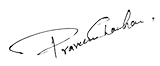

Pradeep Kochhar
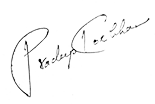
Blogs
In today's dynamic business landscape, navigating through various regulatory requirements and financial obligations can be... Read More
FinacBooks is a reliable platform that helps business owners in getting verified leads. It offers various services and solutions that can... Read More
Starting a new business in India requires several legal procedures, paperwork, and timely compliance with regulatory authorities. Company... Read More