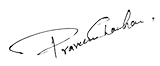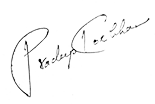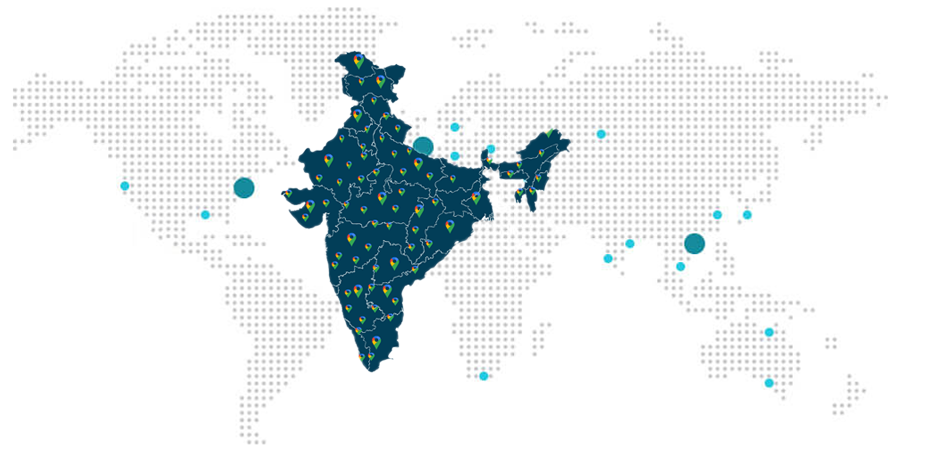Online GSTR-6A Filing
What is GSTR-6A?
GSTR-6A is a system generated read only document containing record of all the invoices received from various suppliers in a particular tax period. It is basically a statement of inward supplies for a receiver taxpayer. All the information of GSTR-6A is already available in GSTR-6. Nobody can make changes in GSTR-6A as it is a read only document. If any action receiver wants to take, he can make changes in GSTR-6.
When to file GSTR-6A?
GSTR-6A cannot be filed as it is a read only document containing record of all the invoices received from various suppliers in a particular tax period.
What are the contents of GSTR-6A?
The contents of GSTR-6A are as follows –
- Input tax credit received for distribution: It shows all the details of invoices uploaded by the suppliers during current tax period.
- Debit/Credit notes (including amendments) received during current tax period: It shows credit/debit notes uploaded by the suppliers during current tax period.
Under which circumstances GSTR-6A can be generated?
GSTR-6A can be generated in the following circumstances –
- When B2B transaction details are uploaded by the supplier in GSTR1 & GSTR-5.
- If the supplier submits the return before submission of GSTR-6 by the receiver, then supplier B2B transaction details gets auto populated in GSTR-6A of the current tax period.
- If the supplier submits the return after submission of GSTR-6 by the receiver, then supplier’s B2B transaction details gets auto populated in GSTR-6A of the next tax period.
- If the supplier already submitted GSTR-1 and input service distributor has not submitted GSTR-6, the data of GSTR-1/GSTR-5 will be automatically uploaded to corresponding tax period GSTR-6A or open tax period GSTR-6A.
- If the B2B transaction details are rolled over to the next tax period.
GSTR-6A Return Form Format
Download Form GSTR-6A by clicking below link –