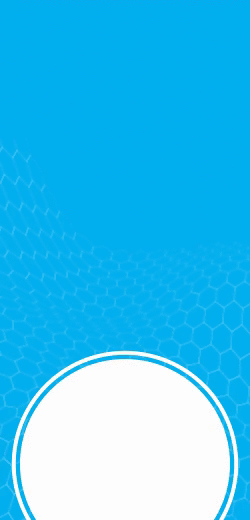What is UAN number?
The Universal Account Number (UAN) is a 12-digit number assigned to each employee by the Employees' Provided Fund Organization (EPFO) for the purpose of managing his or her PF accounts. This number is provided by the government of India's Ministry of Employment and Labour. It enables individuals to access all their PF information in one location, regardless of the company for which they work.Previously, when a person joined a new organisation, they were given a new PF account number, making it extremely difficult to obtain an accurate PF estimate. Not only was that, but the ability to track activities was also harmed in the event of disputes regarding the evaluation of overall remuneration. A UAN was proposed as a solution to the same issue.

The Importance of the UAN number
UAN stands for Universal Account Number. UAN is necessary for a variety of reasons. These include the following:
- The employee's unique UAN remains constant till retirement.
- A UAN is required to reconcile the PF account's credits and debits.
- Online processing of PF accounts enables employees to have unrestricted access to their funds.
- Individuals can withdraw and transfer funds using their UAN without relying on their employer.
- Employees can track monthly deposits using UAN. However, the employee in question must be registered with the EPFO.
Documents required for the generation of a UAN
The following is a complete list of the documents necessary to generate a UAN –
- Proof of identification – Voter ID, Passport, Driving licence.
- Proof of address – A recent utility rental bill (electricity bill, mobile phone bill, water bill, etc.), lease agreement, ration card.
- Details of the bank account – Account number, IFSC code, and branch name.
- Aadhaar card
- PAN card
- ESIC card
What services are offered through the UAN portal?
The following are the UAN services available through the Unified Portal:
- Checking of UAN eligibility online.
- Downloading of the UAN card.
- Obtain a list of your previous organisations' and current employer's member ID’s.
- Online viewing and downloading of UAN passports
- Requests for PF withdrawals, transfers, and balance checks, as well as partial withdrawal claims.
- KYC updation.
- UAN and Aadhaar linkage.
- Editing of the personal information.
The Benefits and Features of a UAN Number
The main characteristics and benefits of the Universal Account Number are as follows:
- UAN enables you to access all of your PF account information in one location. Additionally, it consolidates all PF and KYC information under one platform.
- It's simple to activate your UAN number using your bank account and identification information.
- Your UAN also benefits employers as it enables them to access your provident fund history.
- On the UAN web portal, you and your employer both can manage your PF account.
- You can transfer and withdraw PF funds using this unique number at any time.
- As an employee, you have exclusive access to your UAN account, which is linked to your KYC information.
- Employers can check and validate your PF request through the UAN portal.Additionally, the employer can submit the PF deduction/contribution successfully here.
- As an employee, you have exclusive access to your UAN account, which is linked to your KYC information.
- This number is independent of all employers and serves as your unique identifier.
- With the help of this identification number, an employee can keep track of the moneydeposited into your account each month by your company, as well as deductions and accrued interest.
- With the use of UAN, you may check your PF balance, status, and claims, among other things, effectively managing your entire PF account.
How to generate a UAN number using a PF number/Member ID?
Now that consumers understand what a UAN number is, its significance, and its benefits, they must understand how it is generated. To generate a UAN number, follow the steps mentioned below –
Step – 1 –Navigate to the official UAN portal at: https://unifiedportal-mem.epfindia.gov.in/memberinterface/
Step – 2 - Choose the 'Know your UAN' tab.
Step – 3 - Verify your account by entering your registered mobile number and captcha. Click the 'Request OTP' button.
Step – 4 - You will be redirected to the webpage where you need to input your name, date of birth, PAN/Aadhaar/member ID, and captcha to verify your identity. After you've entered all of your details, click the button 'Show my UAN'.
Step – 5 - A PIN will be sent to your mobile phone. Enter your PIN and click “Validate OTP and get UAN”.
Step – 6 - A text message will be delivered to your mobile phone with your Universal Account Number.
How to activate your UAN number?
Individuals must follow the steps given below to activate UAN EPFO –
Step – 1 - Navigate to the EPFO webpage and click on 'For Employees' in the dashboard's 'Services' section.
Step – 2 - Under the services section, click on 'Member UAN/Online services.' You will be directed to the UAN portal.
Step – 3 – Under important links, click on “Activate UAN.”
Step – 4 - Complete the essential information, which includes UAN/PAN/Aadhaar number/member ID, name, date of birth, email address, mobile number and the captcha details.
Step – 5 – To obtain an authorization PIN, click the 'Obtain authorization PIN' button. The PIN will be sent to the registered mobile number.
Step – 6 - Check the 'I Agree' box beneath the disclaimer, input the OTP sent to your mobile number, then click 'Validate OTP and Activate UAN'.
Step – 7 - After activating your UAN, you will get a password through a text message to your registered mobile number. This password will allow you to access your account.
Individuals who understand what a UAN number is, its benefits, significance, and the procedure of establishing and activating one can now effortlessly and conveniently access all their PF accounts.