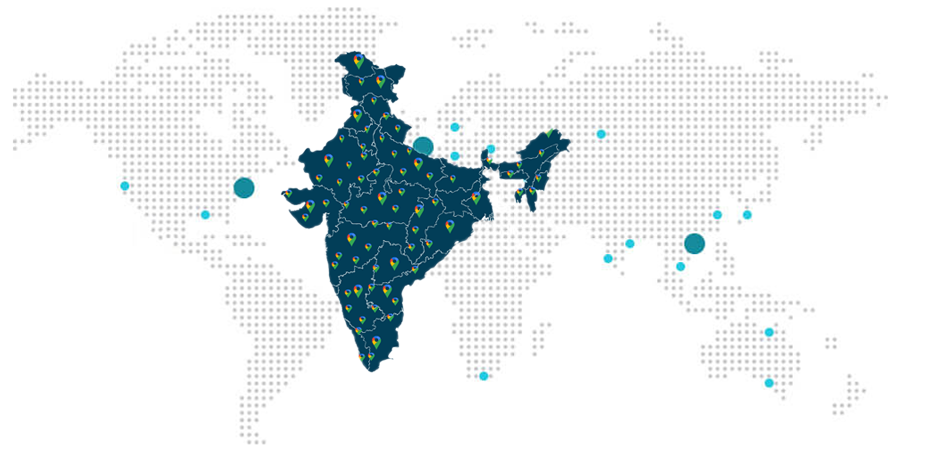Online GST Registration on GST Portal
Categories
GST Services
How to register for GST online in easy steps ?

The process of GST registration on GST portal is as follows –
Step–1 – Go to GST portal. Click on “Register now” under heading “Taxpayers (normal)”given on the left bottom side of the page.

Step-2 - Fill the required fields in the form below –
- Choose the field “New registration”
- Select “I am a taxpayer” from the drop down list.
- Then, select state & district from the drop down list.
- Enter the “Name of your business” and “PAN”
- Enter your registered e-mail address & mobile number. One OTP will be sent to your E-mail ID and one to your mobile number.
- Click on proceed.

Step-3 – Enter the OTP received on your e-mail & mobilein the required fields and click on continue. In case you didn’t receive the OTP, click on resend OTP.

Step-4 – The, you will receive a temporary reference number (TRN). You need to note down this number for future reference. This will also be sent on your e-mail ID & mobile number.

Step–5 – Go again to GST portal and click on register now.
Step–6 – Choose the field “Temporary reference number”. Input TRN number, Captcha code and click on proceed.

Step–7 – One OTP will be sent to your registered mobile number & e-mail. Enter the OTP and click on proceed.

Step–8 –You can easily check your application status as “Draft” in the status section under “My saved application”. Click on edit icon.

Step–9 – Part B comprises of 10 sections. Fill in the details and submit the required documents. You must keep your documents in hand while applying for GST registration.
- Business details
- Promoters/partners
- Authorized signatory
- Authorized representative
- Proof of business place
- Addition place of business
- Goods & services
- Bank account details
- State specific information
- Verification

Step–10 – After filling all the details , go to verification page and put a tick on “Verification declaration” and submit your application in one of the following ways –
- Submit your application using DSC
- Submit your application using e-sign (OTP will be sent to your Aadhaar registered number)
- Submit your application using EVC (OTP will be sent to your registered mobile number)

Step–11 – After submission, a success message is displayed on your screen and an application reference number is sent to your registered e-mail & mobile number.

Step–12 – You can check your application status anytime by entering application reference number (ARN) on GST portal under the heading “Registration” under “Services”.

What Clients Say

Prakash Verma


Praveen Chauhan
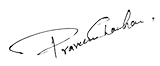

Pradeep Kochhar
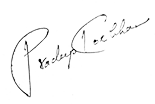
Blogs
In today's dynamic business landscape, navigating through various regulatory requirements and financial obligations can be... Read More
FinacBooks is a reliable platform that helps business owners in getting verified leads. It offers various services and solutions that can... Read More
Starting a new business in India requires several legal procedures, paperwork, and timely compliance with regulatory authorities. Company... Read More