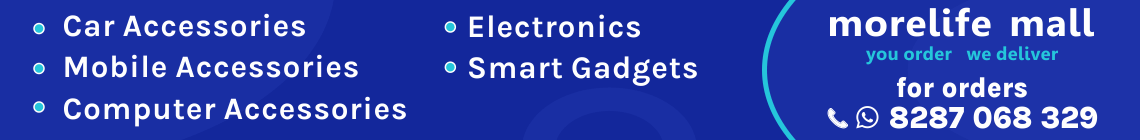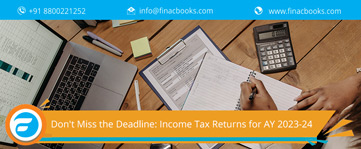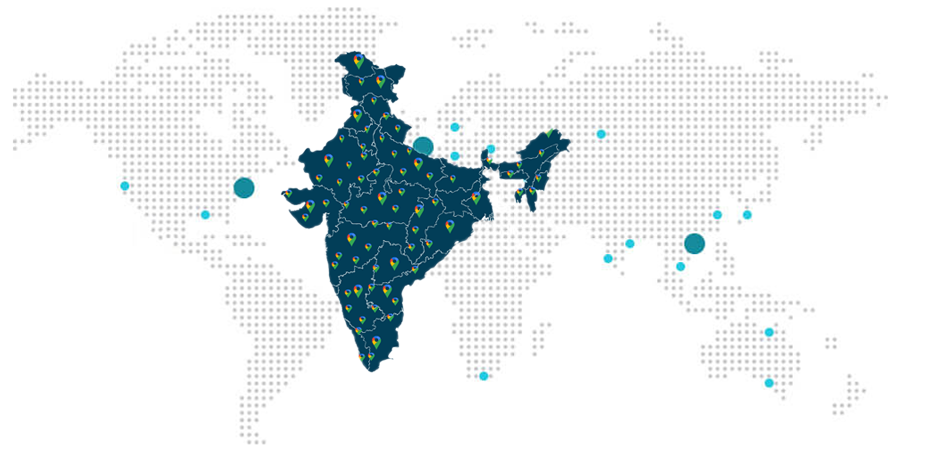Home / PF Return Filing
Monthly PF Return Filing
Provident fund is a social security scheme made by the government in order to encourage saving among employees and to provide them benefit after retirement in the form of monthly pension. Every working employer or employee needs to contribute some percentage of his or her salary towards provident fund monthly in order to get PF benefit. PF contributions can only be withdrawn by employees after the age of retirement.
All employers registered under provident fund scheme must file PF returns on monthly basis before 25th of every month.
What Is Included In Our Package?
Eligibility Consultation
Document Preparation
Application Drafting
Government Fees
Process of Filing PF Returns Online
Login into EPFO web portal by using your ECR credentials.
After log-in, kindly make sure that your provident fund code, establishment name, address & exemption status are correctly showing in your account.
Select “ECR upload” option from payment menu.
Select “Wage month” and “Salary disbursal date” from ECR upload screen.
Click on “ECR file” button to see ECR file format on the screen.
Kindly select your “ECR text file”& upload it for the selected wage month. Kindly make sure that ECR file format should match the format prescribed by EPFO.
After selecting the file, select rate of contribution (either 10% or 12%, default value is 12%). Then, Click on “Upload” button.
In the next step, uploaded ECR file will be validated for predefined conditions. If validation becomes successful, “File validation successful” message will be displayed on the screen. If validation fails, error message will appear onscreen.
In the 9th step, kindly generate TRRN for the uploaded ECR file.
Generate ECR summary sheet by clicking “Prepare challan” button.
In the next step, enter admin/inspection charges for A/c no. 2 & 22. You can also edit “EDLI contribution” for A/c no. 21. Then, click on “Generate challan button”.
In this step, you will get a screen where you can edit your challan, if required. After verifying the challan amount, click on “Finalize button”.
In case you want to download your acknowledgement file & receipt file from “In process challan” list, kindly download it.
In this step, see and check your finalized ECR5 statement & Challan.
Click on pay “Button” and do the payment of your challan.
Select the payment mode as “online”, select your bank from the given list and click on continue to complete the payment gateway procedure.
Benefits of Filing Returns to EPFO online
EPF Forms
List of some of the important EPF forms are given below which will help you in filing PF returns manually –
EPF Form 2
This EPF form is used to file declaration and nomination under the flagship schemes of employee provident fund & employee’s family pension. This form must be submitted by the employee along with EPF Form 5 after joining the entity. –
EPF Form 2 is divided into two parts –
EPF Form 5
EPF Form 5 is a monthly report which contains details about the employees who have newly registered into the provident fund scheme. This form contains the following details –
Note – The form must be filed and stamped by the employer along with the form filing date.
EPF Form 12A
EPF Form 12A is used for including the payment details to the particular employee account in a particular month.
Penalty for Late Filing of PF Return
| No. of Months Delayed | Penalty Rate |
| Delay for up to 2 months | 5% per annum |
| Delay from 2 months to 4 months | 10% per annum |
| Delay from 4 months to 6 months | 15% per annum |
| Delay exceeding 6 months | 25% per annum (It may correspondingly go up to 100%) |
How Finacbooks help in PF Return Filing?
Finacbooks is a leading Indian portal providing accounting, finance & taxation services to small businesses. We are having more than 10 years of experience helping individuals in filing PF returns at a least possible price. We will guide you through the entire process of PF return filing. To avail the best deals on PF return filing, kindly call us at 8800221252 or you can also e-mail us at info@finacbooks.com
PF Retrun Filing FAQ’s
PF return is a return filed by the employer on monthly basis before 25th of each month.
What Clients Say

Prakash Verma


Praveen Chauhan
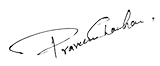

Pradeep Kochhar
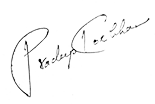
Blogs
FinacBooks is a reliable platform that helps business owners in getting verified leads. It offers various services and solutions that can... Read More
Starting a new business in India requires several legal procedures, paperwork, and timely compliance with regulatory authorities. Company... Read More
The old saying goes, "Nothing can be said to be certain except death and taxes." While we can't help you with the former, we certainly can... Read More