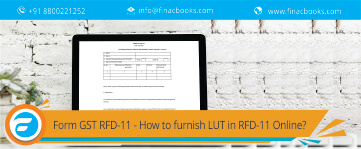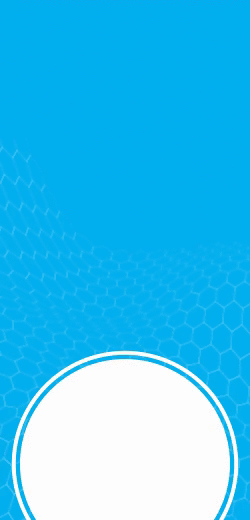Aadhaar is a simple 12-digit number generated based on the demographic and biometric data of each individual. Established in 2016, UIDAI operates as a statutory body for Aadhar with the intention to provide efficient and transparent governance. By the way, UIDAI stands for Unique Identification Authority of India.
Aadhaar Card Eligibility
The eligibility criteria for an Aadhaar are as follows:
- Any resident of India whether newborns or minors are eligible for an Aadhaar card, which is for adults while Baal Aadhaar is for under five years children.
- Foreigners and NRIs residing in India for above 12 months are certainly eligible. And, as far as non-resident Indians with Indian passports are concerned, the Aadhar card is proposed to be issued after their arrival in India without waiting for 180 days.

Which Documents Are Required for Aadhaar Card?
Aadhaar requires Proof of Address (POA) and Proof of Identity (POI), which are basically two different types of documents.
Proof of Identification (POI) comprises two documents:
- Pancard
- Birth Certificate
Proof of Address (POA) comprises four documents:
- Passport
- Ration/PDS card
- Voter’s Identification Card
- Driving License
How to Enroll for Aadhar card?
Aadhar card enrollment is voluntary in nature and totally free of cost. Follow the short and simple instructions given below to apply for your Aadhaar Card.
- Pick an Aadhaar enrolment centre by scouring through the official website.
- Fill out the form with all the details required.
- Produce and submit all the required documents.
- Provide your biometrics (fingerprint and iris scan).
- Receive the enrolment acknowledgement slip.
What is Baal Aadhaar card?
Issued to a newborn or minor child, the ‘Baal Aadhaar’ card is blue in colour and doesn’t comprise sensitive biometric information such as iris scan and fingerprints of the cardholder, unlike the one for the adults.
- Visit the UIDAI website and find the nearest centre with a copy of the birth certificate.
- One of the parents is required to provide their Aadhaar number for identity verification or authentication. Therefore, parents’ Aadhar will be linked to Baal Aadhaar.
- Fill out the Baal Aadhar application form with details along with the phone number that you want to use for registering Baal Adhaar.
- Thereafter, a photograph of the child/minor will be taken. o biometrics will be recorded for children below 5 years of age.
- Once the entire process nears completion, collect the acknowledgement slip.
- An SMS will be sent for verification to the registered number mentioned in the application form.
- At last, the Baal Aadhar will be dispatched and sent to the designated address.
How to Check Aadhaar card status?
Log into the UIDAI’s official website, and hit the ‘Check Aadhaar Status’ under the Aadhaar enrolment tab. Put your enrolment number that is printed on the acknowledge slip to check the current status of your Aadhaar card.
How to Download/Print Aadhaar card?
If you haven’t received the physical copy despite being successfully enrolled for Aadhaar card, you can download and print the PDF version of Aadhaar card, known as e-Aadhaar, from the Aadhaar official website. Visit UIDAI website and download your Aadhaar.
Aadhaar Card Verification
You can now easily verify Aadhaar online by simply following the steps given below:
Step 1: Log on to the UIDAI official website.
Step 2: Select ‘Aadhaar services’ option.
Step 3: Select ‘Aadhaar Verification’ thereafter.
Step 4: Enter your 12-digit Aadhaar number.
Step 5: Enter the OTP received on your registered mobile phone.
Step 6: Hit submit.
You can call on UIDAI toll-free number: 1947 or visit UIDAI online if you have any queries regarding the process or if you’re stuck somewhere in the process.
Conclusion:
I hope this article helped you apply or enrol for the Aadhar card in a hassle-free manner. Drop your message in the comment section below if you have any queries or if you want to add anything to this blog post.