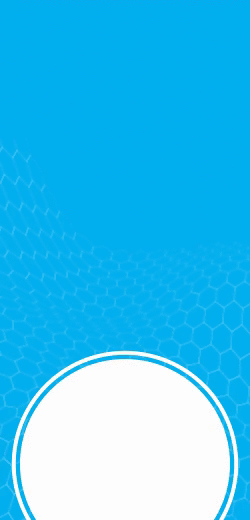Mee Bhoomi: Know your land details in Andhra Pradesh
With digitization taking over in every sphere of life, both the Central and State governments are changing their method of working and storage of data. Earlier the data were stored in physical files and folders which were not only a cumbersome and tedious process but also required lot of maintenance, upkeep and manual labour in its storage and looking for a data amongst pile of files was a daunting task. Andhra Pradesh State Government has taken an initiative of digitization the storage and accessibility of records by launching a website of their own with the name Mee Bhoomi, which is a digital repository of records.
Mee Bhoomi means Your Land and developed in association with NIC, Mee Bhoomi digitizes all land records and makes it easily available to the public. Telengana being a large state where majority of the population belongs to agriculture, digizitation of land records and its accessibility at one place has made the life of the people easier.
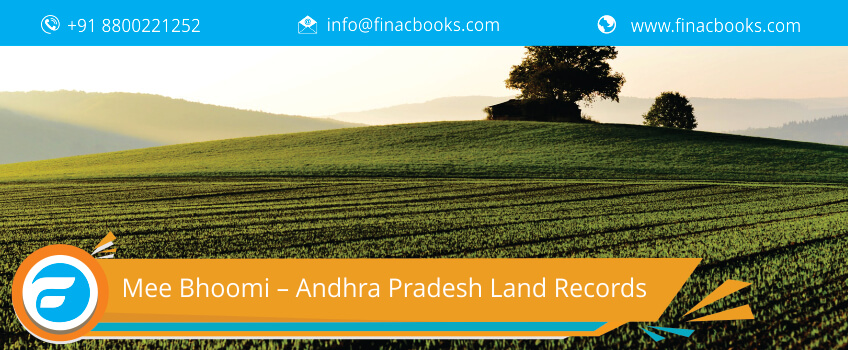
Mee Bhoomi Website Advantages
Mee Bhoomi website offers various advantages to its people, such as:
- Mee Bhoomi website caters to AP people and gives public access to the information about the land details in local language.
- You can download and print the application forms from the Mee Bhoomi website with a secured watermark which adds on the authenticity of the downloaded form.
- You can view the Field Management Book (FMB) and Village Maps on the MEE Bhoomi portal.
- Mee Bhoomi website has a separate section of Grievance records and you can also check the real time status of grievances listed.
- You can fetch details like Crop details, bank loans, location of the land parcel and grievances or complaint regarding services offered on Mee Bhoomi.
- Mee Bhoomi sends a real time SMS alerts to the concerned authorities and functionaries and pattadars regarding changes and their progress.
Developed in association with NIC Hyderabad Mee Bhoomi offers complete land details like AP 1B land records, Adangal, survey number, patta names, land records aadhaar card linkage, pattadar passbooks, crop types grown in the land, AP FMB i.e. Field Measurement Books, list of village land lords and so on and also the statistics related to pattadar passbook and also number of passbooks issued through MeeSeva Centre and Mee Bhoomi can be viewed on the Mee Bhoomi website.
Services in Mee Bhoomi Website
Services offered by the Mee Bhoomi website are as below:
- Details of land owners
- Area of the land
- Water source available and used by the land
- Soil type of the land
- Nature of possession of the land
- Tax liabilities to be paid by the owner
- Tenancy details
- Types of crop grown on the land
- Field measurement book
- Filing complaints regarding any services
- Registration of Pattadar
- View Pahani/Adangal details
- View village 1-B details
Mee Bhoomi Land Records
Mee Bhoomi Adangal
To check for the Mee Bhoomi Adangal Land records, follow the below given steps:
Step 1 – Visit Official Mee Bhoomi Andhra Pradesh Website - https://Meebhoomi.ap.gov.in/
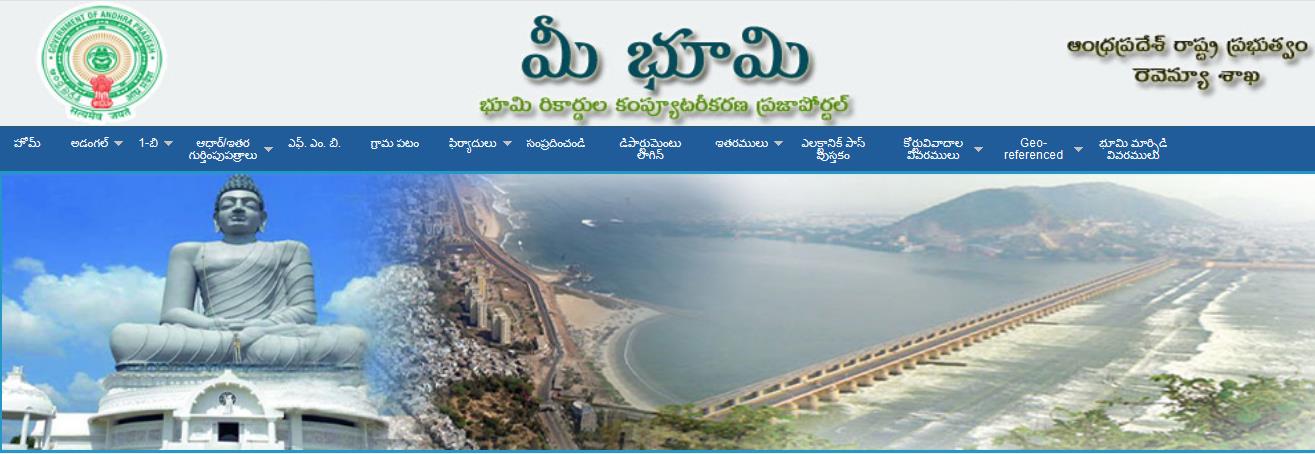
Step 2 - Click on “Your Adangal” under “Adangal” option in the main bar menu.

Step 3 – Select from option Survey No, Account Number, Aadhaar Number, or Name of Graduate
Step 4 – Select District Name, Zone Name, Village Name from drop down
Step 5 - Enter Account Number, Aadhaar Number, or Name of Graduate as per selected option & enter Code. Then click on “Click” button.
Mee Bhoomi The Village Adangal (Pahaani)
Step 1 - Click on “The Village Adangal” under “Adangal” option in the main bar menu.
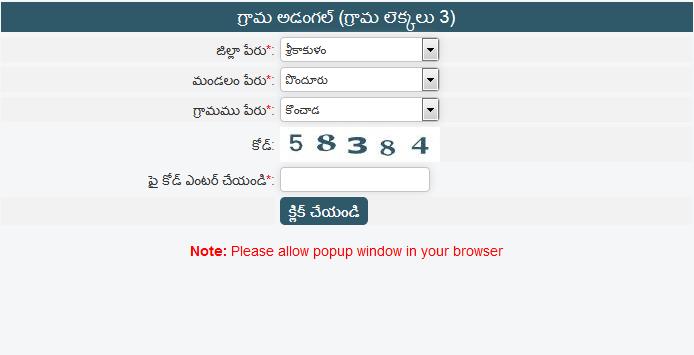
Step 2 – Select District Name, Zone Name, Village Name from drop down and Enter Code. Then click on “Click” button.
Step 3 – You fill find the result in this format –

Mee Bhoomi Land Records Correction
Adangal Correction at Mee-Seva Centre
Mee Bhoomi website caters for the grievances and gives you the option to register your complaint which will then be addresses at the nearest Mee-Seva Centre and as per the mandate. It will be processed within 15 days of its submission.
Adangal Correction Online
In order to submit your grievances, you need to follow the below mentioned steps:
Step 1 - Click on “Record of Complaints” under “Complaints” option in the main bar menu.
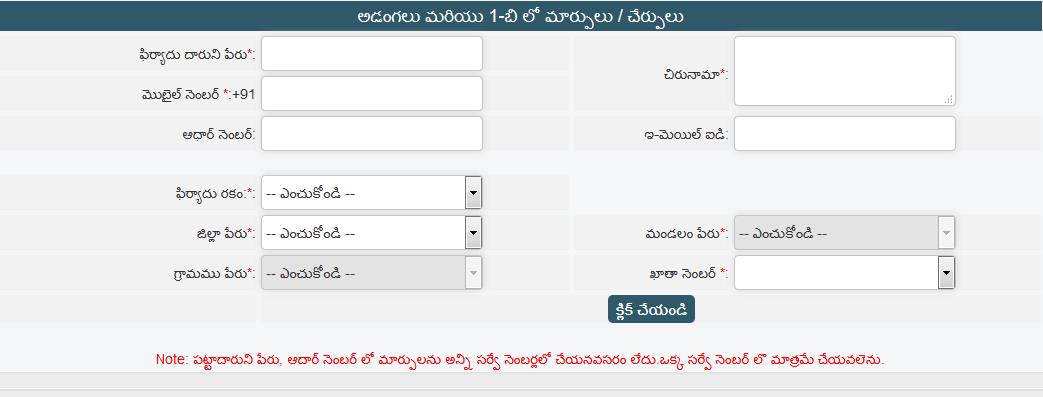
Step 2 – Now enter required details like Name of Complainant, Mobile Number, Address, E-Mail Id, Aadhaar Number and Select Type of complaint, District Name, Zone Name, Village Name and Account Number.
Step 3 - Then click on “Click” button.
Step 4 - Now, you have to enter OTP in a given box. OTP will be sent to your registered mobile number.
Step 5 - After entering OTP, click on “Save” button.
AP Land Records 1B Online
You can view and download AP Land records 1B online by following below mentioned steps-
Step 1 – Click on “1-B” under “1-B” option in the main bar menu.
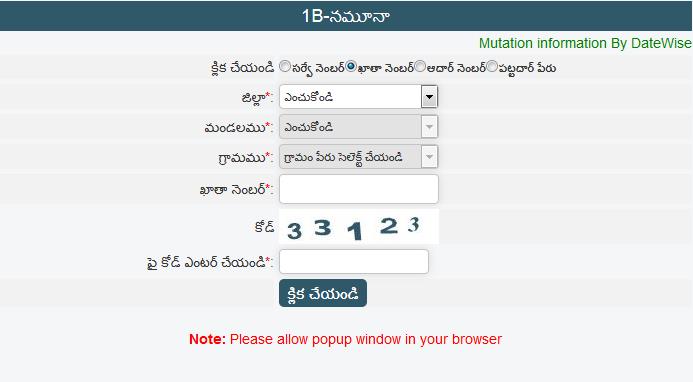
Step 2 – Select from option Survey No, Account Number, Aadhaar Number, or Name of Pattadar
Step 3 – Select District Name, Zone Name, Village Name from drop down
Step 4 - Enter Survey No, Account Number, Aadhaar Number, or Name of Pattadar as per selected option & Enter Code. Then click on “Click” button.
Link Aadhaar Number to Mee Bhoomi Survey Number
Find out whether your Aadhaar number is tied to your account number
Step 1 – Click on “Aadhaar Linking” under “Aadhaar/Other Identities” option in the main bar menu.

Step 2 – Select from option Account Number or Aadhaar Number
Step 3 – Select from District Name, Zone Name, and Village Name
Step 4 – Enter Account Number or Aadhaar Number as per selected option
Step 5 – Enter Code and then click on “Click” button.
Mobile Number Linking based on Identity Documents
Step 1 – Click on “Mobile Number Linking, based on identity documents” under “Aadhaar/Other Identities” option in the main bar menu.
Step 2 – Select District Name, Zone Name, Village Name, and Account No from drop then enter code.
Step 3 – Click button “GetDetails”

Step 4 – Select your Document Type from Ration card number, Passport Number, Voter card number, and Pattadar Passbook Number

Step 5 – Enter Document Number, Date of Birth, Gender, Mobile Number, and OTP Number
Step 6 – Click on “Submit” button.
Know the current status of Aadhaar Seeding Request
Step 1 – Click on “Aadhaar Request Status” under “Aadhaar/Other Identities” option in the main bar menu.
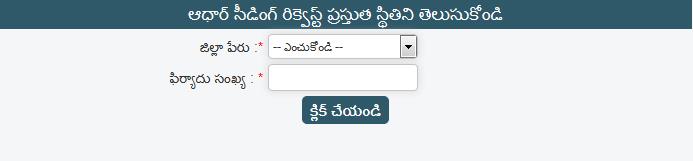
Step 2 – Select District Name from Drop down
Step 3 – Enter Complaint No and then click on “Click” button.
Mee Bhoomi FMB (Field Measurement Book)
Step 1 – Click on “F.M.B” option in the main bar menu.
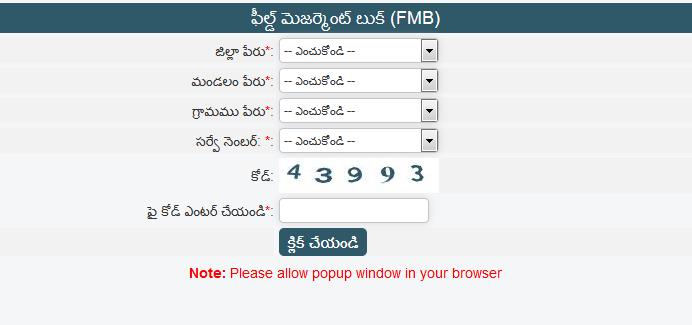
Step 2 – Select from District Name, Zone Name, Village Name, and Survey Number drop down.
Step 3 – Enter the code and then click on “Click” button
Mee Bhoomi Village Map
Step 1 – Click on “Village Map” option in the main bar menu.
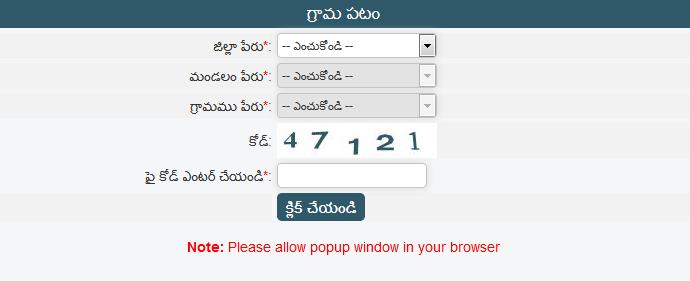
Step 2 – Select District Name, Zone Name, Village Name from Drop Down
Step 3 – Enter the code and the click on “Click” button
Download Mee Bhoomi App
All of the land data available on Mee Bhoomi Andhra Pradesh can also be accessed easily through a Mobile Android App. The app is available for free and can be used to know lands records up-to-date, important service status of Aadhar card, PAN card, Passport, Train Enquiry etc.
Click here to Download Mee Bhoomi App