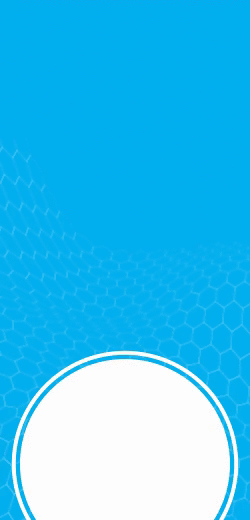What is Income Tax Form 26AS?
Form 26AS is an annual consolidated tax credit statement uploaded by the tax department so that every taxpayer can verify his or her amount of calculated tax before paying the same to the income tax department. This document is one of the most important documents to be checked by the taxpayer before filing the income tax return annually. If the income tax amount you have calculated matches with the amount mentioned in 26AS form, it means you are paying the correct amount of tax to the income tax department but if the amount you have calculated does not match 26AS statement, it means that it might be possible that the amount you are paying to the tax department is wrong. If the tax paid by the taxpayer is less than the amount mentioned in the 26AS form, you may be liable for penalty whereas if the tax paid is more than the amount mentioned in the 26AS form, you will be liable for refund from the income tax department. You can easily view/download 26AS form from the income tax department E-filing website.

View or Download Form 26AS
In case you are not a registered taxpayer, you can view 26AS statement by the following 2 ways –
- The TRACES website
- The taxpayer’s internet banking
But you need to check whether your bank is providing the facility to “View/download form 26AS” or not as not all banks are providing this facility. Form 26AS contains the following information –
- Tax deducted at source
- Tax collected by collectors
- Advance tax paid by the taxpayer
- Refund received during the financial year
- Self-assessment tax and regular assessment tax deposited by the taxpayers/PAN holders
- Information about annual Information Return i.e. high value transactions in relation to shares, mutual funds etc.
How to Download Form 26AS?
In order to download tax credit statement (Form 26AS), kindly follow the below mentioned steps –
- Go to income tax official website portal https://www.incometaxindiaefiling.gov.in/home
- Login to your income tax account by entering your user id (User ID is your PAN number), password and Captcha code
- Choose “My account” menu and click on “View form 26AS (Tax credit)” link
- A disclaimer will appear over the screen, read it carefully and click on confirm. After clicking on confirm, the taxpayer will be redirected to TDS-CPC portal
- In the next step, agree to the acceptance of usage in the TDS-CPC portal and click on proceed
- Click on “View tax credit (Form 26AS)”
- Choose the assessment year and view type (HTML, Text or PDF)
- Click “View/download” to view or download 26AS statement. You can download this statement as PDF by clicking on “Export as PDF”
Different Parts of Form 26AS
Form 26AS has been divided into 7 parts i.e. PART A, PART B, PART C, PART D, PART E, PART F & PART G –
PART A – Details of tax deducted at source
PART A contains the details about the TDS deducted from your salary, pension, interest, income, prize winnings etc. You will find the following sections under PART A –
- Name of the Deductor
- TAN of the deductor
- Date of payment
- Tax deducted (Inclusive of TDS, surcharge & education cess)
- Tax deposited
All this information is updated on website by the tax department on quarterly basis.
PART A1 – Details of tax deducted at source for Form15G/15H
PART A1 contains the details about the form 15G/15H submitted by the taxpayer. By viewing this section, you can easily verify the status of TDS deduction in case you have submitted form 15G or Form 15H whereas in case of Non-submission of form 15G or form 15H, this section shows “No transactions present”.
PART B – Details of tax collected at source
PART B contains the details about the tax collected by the goods seller at source. You will only see entries in this section filled, if you are a seller and collected the tax. You will find the following sections under PART B –
- Name of the seller
- TAN of the seller
- Date of payment
- Tax collected
- TCS deposited
PART C – Details of tax paid (other than TDS or TCS)
PART C contains the details about the tax you have deposited to the income tax department. It includes advance tax / self-assessment tax paid for the financial year. In addition to it, it also contains details about the challan through which you have deposited the tax to the income tax department. You will find the following sections under PART C –
- Serial number
- Major head
- Minor head
- Total tax
- BSR code
- Date of deposit
- Challan serial number
PART D – Details of paid refund
PART D contains the details about the refund paid to the taxpayer. It includes the payment mode, amount paid along with the interest to the taxpayer and the date on which the payment was made.
PART E – Details of AIR Transaction
PART E contains the details about the annual information return transactions. Annual information return transactions are the high value transactions to be reported by the bank & financial institutions to the tax authorities. It also includes reporting of high value mutual fund purchases, property purchases and high value corporate bonds.
PART F – Details of tax deducted on sale of immovable property u/s 194IA (for buyer of property)
PART F contains the details about the TDS deducted by the buyer after purchasing the property before making the payment to the seller. It contains the information about the TDS deducted and deposited by you.
PART G – TDS defaults (Processing of defaults)
PART G contains the details about the TDS default related to the processing of statements (If any).
Format of Form 26AS
Download Form 26AS by clicking below link –